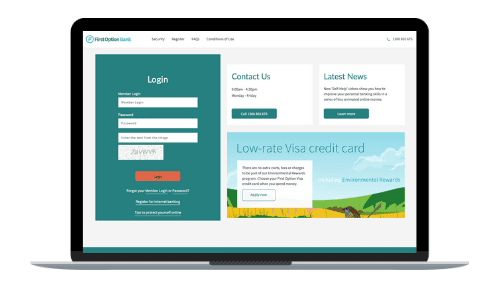Mobile banking
If you're out of the house (or just too comfy on the couch) you can do it all on your phone with the First Option banking app for Apple or Android, downloadable where you get all your mobile apps.
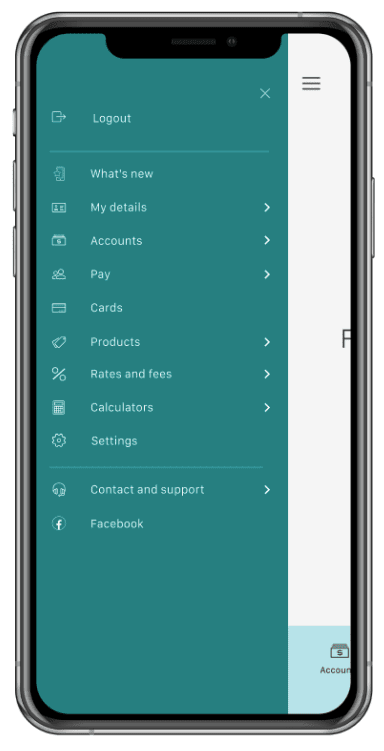
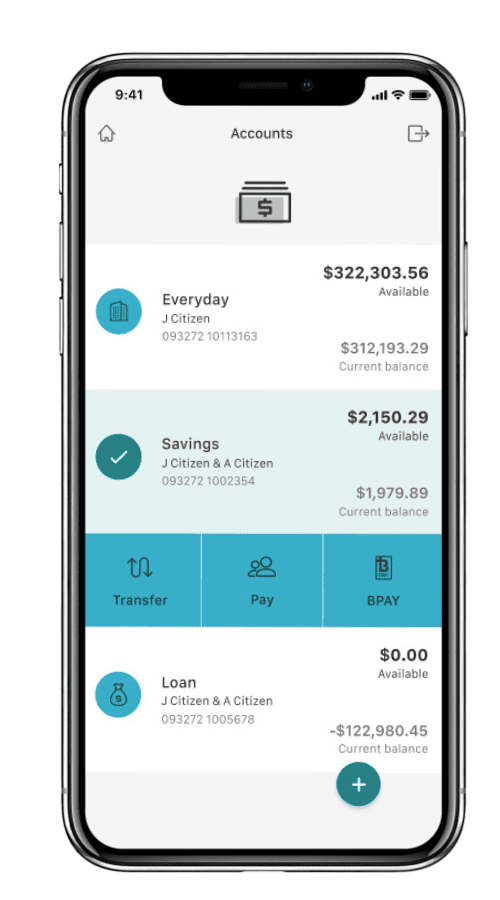
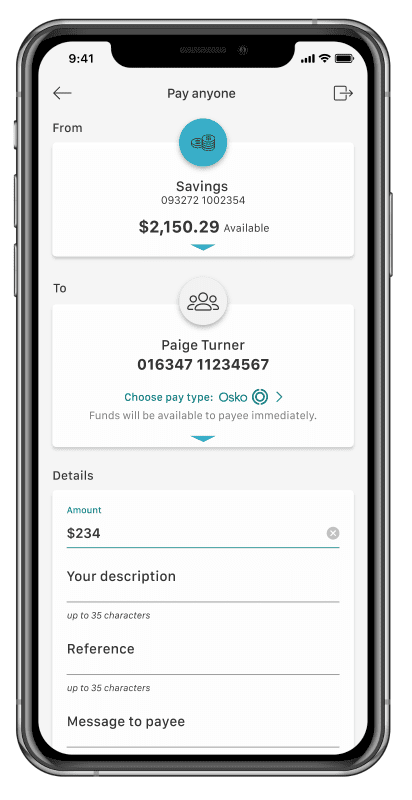
For an easy overview of how the new app works, where everything is and how to get stuff done with it... just go to the App Guided Tour under Contact & Support on the main menu
With the apps you can send immediate payments using PayID and Osko, customise your accounts and update your personal details.
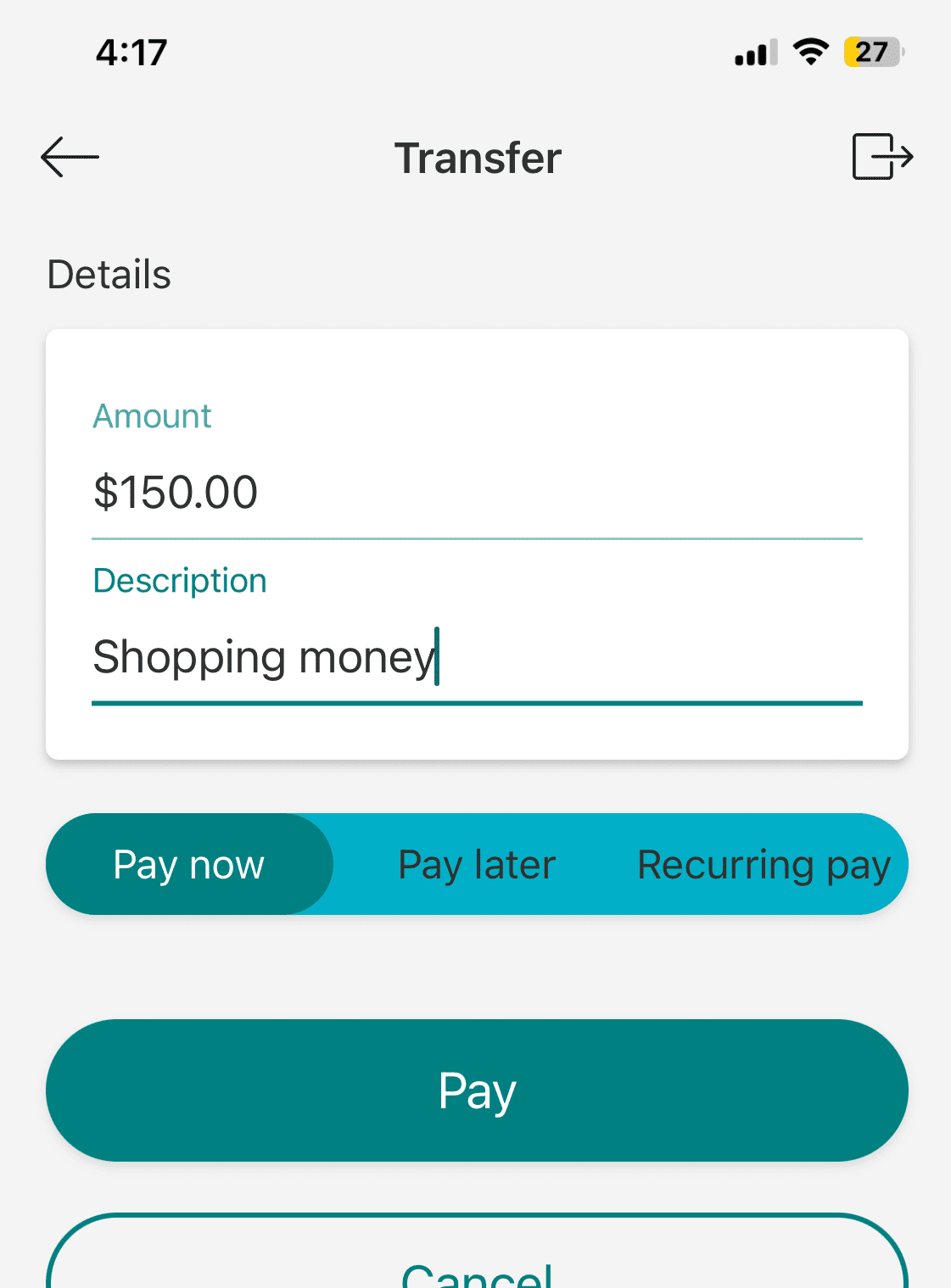
For better security you can regularly change your PINs and internet banking password in the app.
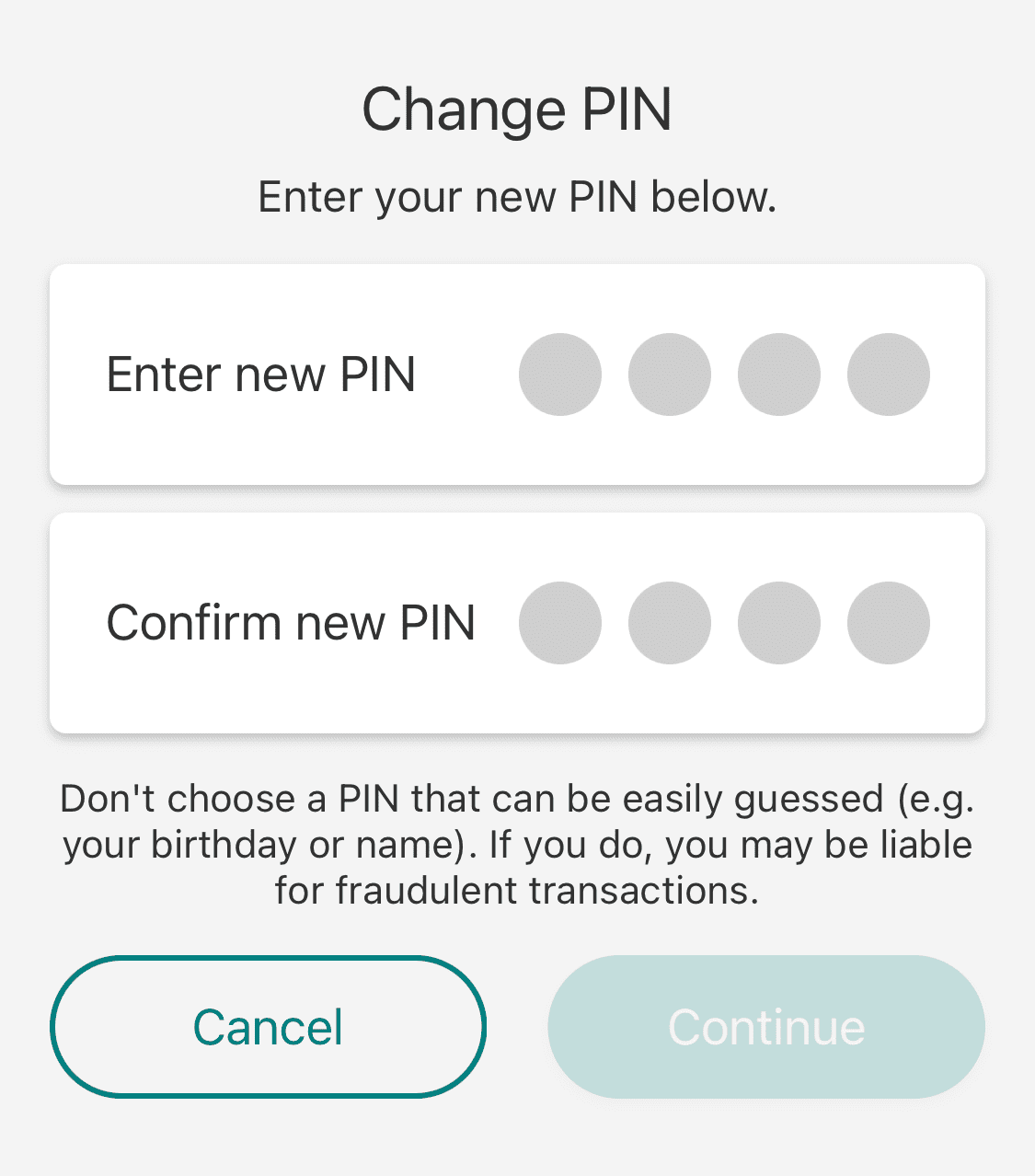
Use FaceID, TouchID or your device passcode to keep all your banking safe and secure.
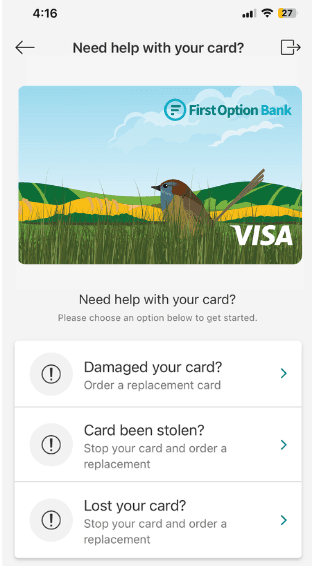
And if you lose your mobile phone.... lock down your cards and accounts instantly from your computer through First Option internet banking, below...
How to use mobile banking
Internet banking
Log into First Option internet banking on your computer, tablet or mobile phone via the 'Login' button on the First Option Bank website.
You can see your account balances and bank statements, transfer money between your accounts or send to other people, pay any bills or manage your budget.
firstoptionbank.com.au

Features
- See your account balances
- Make real-time payments with Osko
- See and schedule future payments
- Manage your Visa cards: reset PINs, activate new cards or lock them instantly if you need to
- Manage your PayID, and the people you send money to