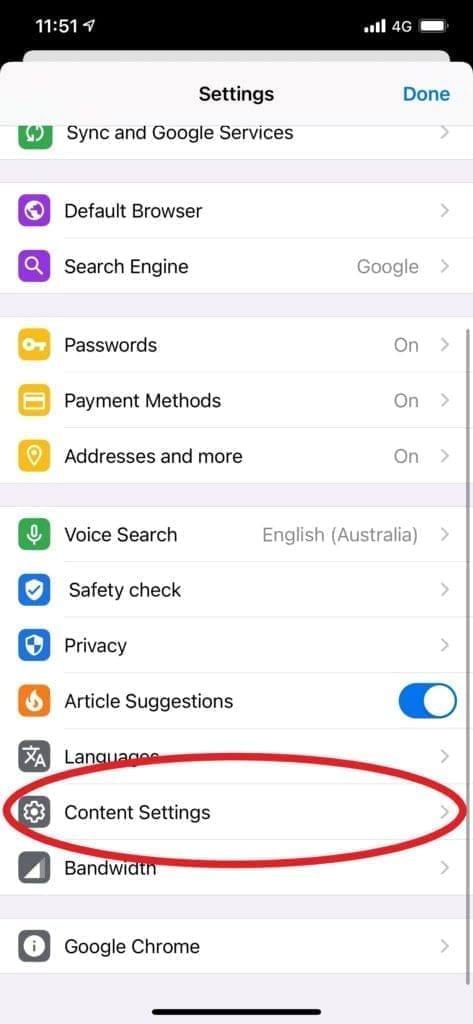If you are trying to open the full internet banking link in the footer of the First Option website using an iPhone or iPad, you may encounter an issue with pop-ups being automatically blocked.
To disable the popup blocking so you can access the website, please follow these instructions to disable pop-up blocking in Safari and Chrome.
If you use Safari, open Settings and go to Safari settings:

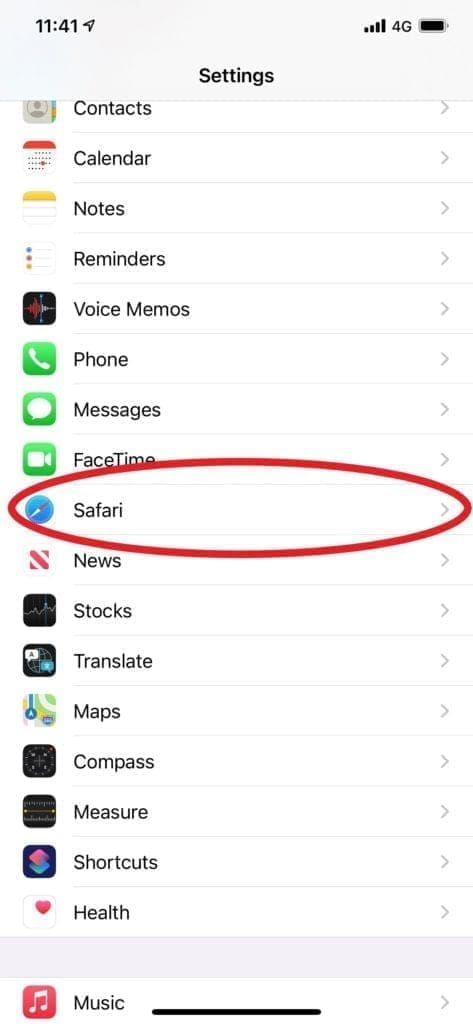
In Safari settings, turn off Block Pop-ups:
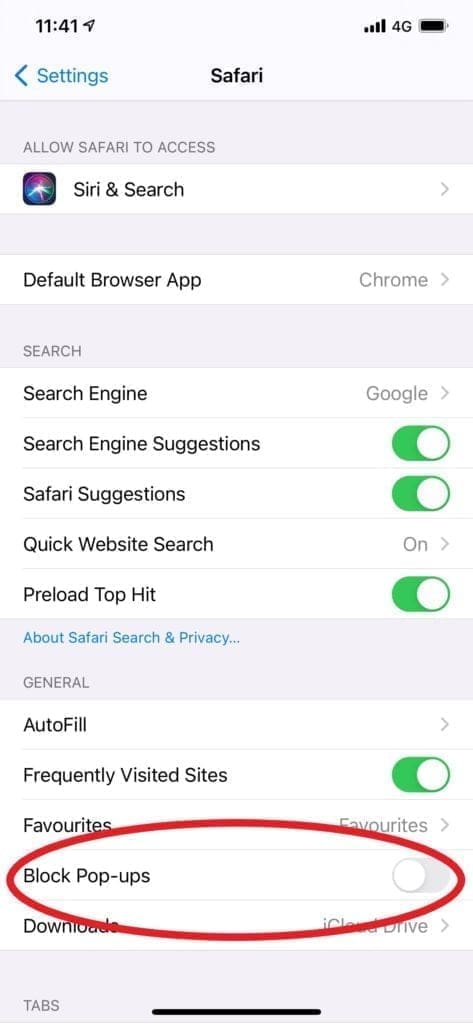
If you use Chrome, open the Chrome menu and open settings:
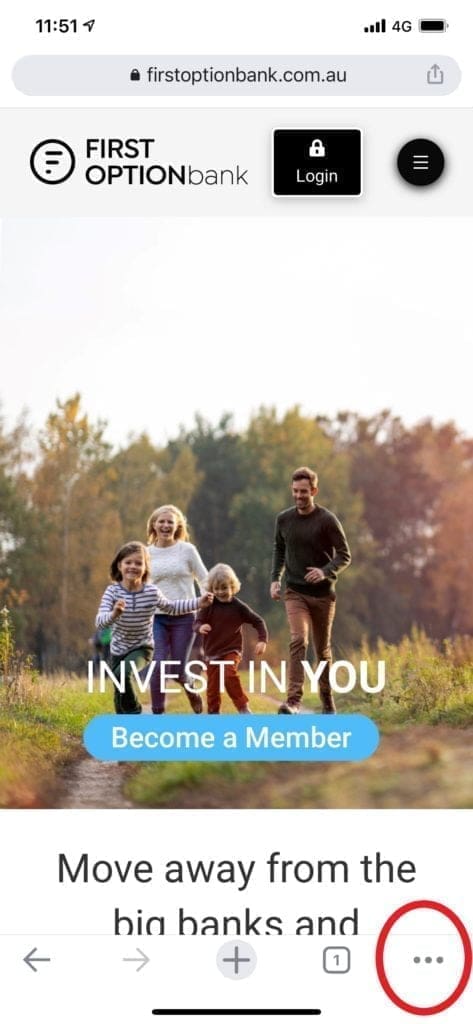

Open Content Settings, Turn of “Block Pop-ups” and click done.